The CPU user M50941-xxxSP. Also, this CPU has the internal memories of the ROM 8Kbyte and the RAM 192byte. Thus, the data of this internal memory is different according to the A5GTR, FX, BASS. The clock uses 2.82MHz which is made at the oscillation circuit that is composed of by the 74HCU04 (IC6) and the 74HC4040 (IC7). The main processes are as follows. The release of the analog mute. When the power is turned on, the mute of the analog mute circuit and the DSP are released. The light control of the LED. The lighting of the 7 segment LED, the switch LEDs and the peak LED are controlled. When the LED lights, the CPU port becomes high level. The data check of the parameter VRs and the volume pedal (GTR only). The voltage fro the parameter edit and fro the volume pedal is converted from analog to digital. The foot swiches, the slide switch, the BYPASS switch and the WRITE switch are checked. The check of the voltage of the backup battery. the voltage of the lithium battery to back up the RAM data in the CPU is checked. The data load process of the DSP. The data is transmitted from the CPU to the DSP.
Regarding the message when the CPU is started. In case that any problem which is relevant to the CPU happens when the power is turned on, the following message is indicated in the display. (L) : The voltage of the lithium battery is low. Change the lithium battery or check the CPU. (E) : The data of CPU cannot be written into the RAM. Check the CPU and the RAM. The DSP (Digital Signal Processor) uses the TMS57002 (IC10). The data bus for the input/output of the sound. The data bus for the control of the CPU. The data bus for the DRAM.
Starting the diagnostic CPU test. When the power is turned on while pressing the BYPASS switch and the MODE switch, the diagnostic test (the CPU test) starts. LED check, when the diagnostic test starts, the program proceeds to the LED check automatically. Keep pressing the BYPASS switch and the MODE switch and confirm that the 7 segment LED, the foot switch LEDs and the peak LED light. The 7 segment LED indicates, when it doesn't work correctly, check each LED and the CPU ports which are connected with each LED. Check of the voltage of the backup battery. Whe the BYPASS switch and the MODE switch are released, the voltage of the backup battery and the indication of the test mode are indicated alternately. Confirm that the indication of the battery voltage is between 12 and 14. In case that it is less than 11, change the battery. Slide SW test, confirm that the place of the slide switch is indicated with binary scale at the foot SW LEDs when the slide switch is operated. When it doesn't work correctly, check the slide switch and the CPU portss which are connected with the slide switch.
Download Korg A5 Service Manual here
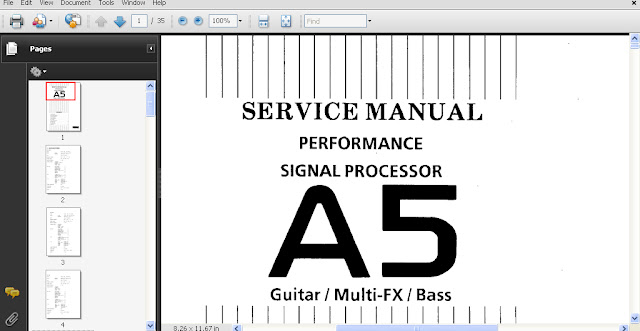
0 Response to "Korg A5 Service Manual"
Post a Comment