This Lexmark™ C510 color laser printer is the ideal printer for presentations, business graphics, line art, and text. It uses laser diode electrophotographic technology to deliver remarkable quality print images and text. The printer can be used as a shared network or desktop printer. The diagnostic information in this manual leads you to the correct field replaceable unit (FRU) or part. Use the error code charts, symptom index, and service checks to determine the symptom and repair the failure. See “Diagnostic information” on page 2-1, for location of each section. You may find that the removals in the Repair information chapter will help you identify parts. After you complete the repair, perform tests as needed to verify the repair. Look for the label on the rear cover of your printer for serial number information. The serial number is also listed in the menu settings page and can be printed from the utilities menu.
With the Lexmark C510 print technology, paper designed for use with xerographic copiers should provide satisfactory print quality and feed reliability. Other media types may be suitable. We recommend that users test any particular brand for suitability to their applications. Refer to the printer User's Reference for additional media specifications. Rough, highly textured, limp, or pre-curled papers will result in lower print quality and more frequent paper feed failures. Colored papers must be able to withstand 338°F (170°C) fusing temperature. Preprinted forms and letterheads should be selected using guidelines in the printer User's Reference. The chemical process used in preprinting may render some papers unsuitable for use with the printer. Unsuitable papers include punched, embossed, water-marked, perforated media, any kind of inkjet paper or plastic-coated paper. Recycled paper less than 75 g/m2 (20 lb) may cause unacceptable results. The laser printing process heats paper to high temperatures of 170°C (338°F). Use only paper able to withstand these temperatures without discoloring, bleeding, or releasing hazardous emissions. Check with the manufacturer or vendor to determine whether the paper you have chosen is acceptable for laser printers.
See the illustration “Printer component systems” on page 1-23, for more information. Color printing is made through the subtractive process of combining the three primary colors: yellow, magenta, and cyan. This color laser printer consists of five engineering systems: print, transfer, optical, paper transport, and control system. The print system consists of six functional parts located around the optical photoconductor (OPC) belt and forms a toner image on the OPC belt: charge, expose, develop, first transfer, discharge, and clean. The transfer system consists of three functional parts that transfers the toner image formed on the transfer belt to paper: transfer belt unit, second transfer, and cleaning roller. The optical system consists of two functional parts that forms an electrostatic latent image on the OPC belt using a laser light: optical unit and scanner motor (SCM). The paper transport system consists of five functional parts that picks up paper from the paper tray, separates the transported paper from the transfer belt, and exits it from the printer after fusing the toner image on the paper: paper tray, transport, fuser, and paper exit.
Download LEXMARK C510 (5021) SERVICE MANUAL here
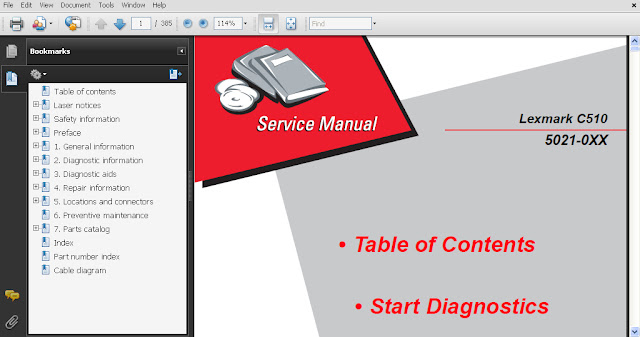
0 Response to "LEXMARK C510 (5021) SERVICE MANUAL"
Post a Comment