This Panasonic DP-8032 Service Manual information is designed for experienced repair technicians only and is not intended for use by the general public. It does not contain warnings or cautions to advise non-technical individuals of potential dangers in attempting to service a product. Products powered by electricity should be serviced or repaired only by experienced professional technicians. Any attempt to service or repair the product or products dealt within this service information by anyone else could result in serious injury or death. Please read this notice completely BEFORE installing any optional accessories. As failure to properly install the additional board or connector with the power ON (only the front power switch Off) could damage the copier’s SPC or SC board.
Please follow the instructions Panasonic DP-8032 Service Manual below: It is essential that you turn OFF power to the Main Power Switch located in the rear of the copier. It is essential that you unplug the Main AC Power Cord from the wall outlet. Please carefully read the installation instructions and follow each step. Note: If the Hard Disk Drive Unit is installed, to prevent a Disk Scan Function from being performed (similar to Windows OS when the power is abruptly interrupted), it is important to follow the step sequence below when turning OFF the Power Switches on the machine. Turn the Power Switch on the Left Side of the machine to the OFF position first. Wait approximately 10 seconds while the machine writes the closing status onto the Hard Disk Drive Unit. Turn the Main Power Switch on the Back of the machine to the OFF position. (This interrupts all the power to the machine) Unplug the AC Power Cord. The specifications are subject to change without notice. Panasonic Communications Co., Ltd. reserves the right to make improvements in the product design without reservation and without notice.
To prevent severe injury and loss of life, read this section carefully before servicing the Panasonic machine to ensure proper, and safe operation of your machine. Please ensure that the machine is installed near a wall outlet, and is easily accessible. This section explains the Warnings and Cautions used in the machine and/or this manual. These symbols are used to alert operators to a specific operating procedure that must not be performed. These symbols are used to alert operators to a specific operating procedure that must be emphasized in order to operate the machine safely. Ensure that the plug connection is free of dust. In a damp environment, a contaminated connector can draw a significant amount of current that can generate heat and eventually cause fire if left unattended over an extended period of time. Always use the power cord provided with your machine. When an extension power cord is required, always use a properly rated cord. 120 V/15 A or AC 220 - 240V/10 A If you use a cord with an unspecified current rating, it may be underrated, and the machine, or plug may emit smoke, orbecome hot to the touch.
Download Panasonic DP-8032 Service Manual here
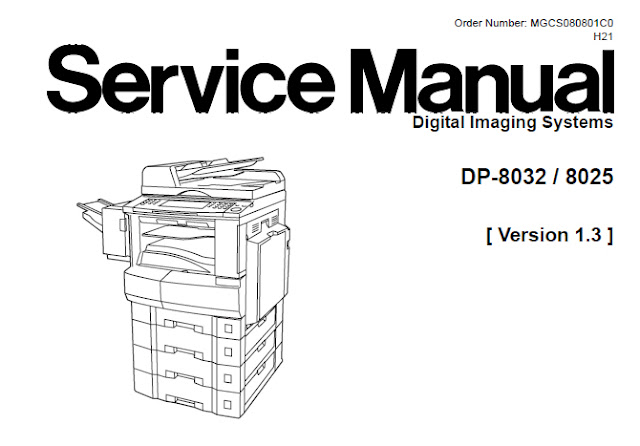
0 Response to "Panasonic DP-8032 Service Manual"
Post a Comment