A fun and intuitive way to use your Samsung Galaxy Note 3 SM-N900 that integrates the amazing technology of recognition of writing. You can use your device as if it were pen and paper to write or delete where you want. It's like a little tablet that fits in your pocket. The stunning 5.7 "screen with Full HD resolution is ideal for watching videos even in daylight. Incredibly thin and light, it's the best of two worlds. A great camera Outstanding features Images in HD resolution and 4K videos with its powerful 13 megapixel camera. Capture every moment down to the smallest detail. Full synchronization GALAXY Gear Synchronizes with your phone so you can answer calls, send and receive messages or take photos from your wrist.
The Samsung Galaxy Note 3 is the lighter, thinner and larger version of the famous phablet of the South Korean company. One of its biggest attributes is the S Pen and its AMOLED screen of 5.7 inches. Thanks to these, Note 3 offers the best visual experience and powerful tools to make life easier and more dynamic. The smartphone has a quad core processor of 2.3 GHz and 3 GB of RAM, which guarantees smooth operation and unparalleled performance. It also has a 13MP rear camera with intelligent image stabilization and LED flash. This allows you to get high quality photos and record videos in Full HD.
Table of contents Samsung Galaxy Note 3 SM-N900 Service Manual
Safety Precautions
Specification
Product Function
Exploded View and Parts list
MAIN Electrical Parts List
Level 1 Repair
Level 2 Repair
Level 3 Repair
Reference data
Download Samsung Galaxy Note 3 SM-N900 Service Manual here
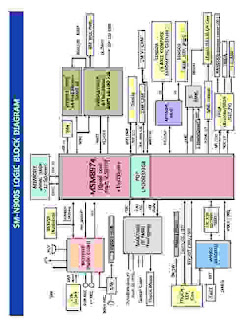
0 Response to "Samsung Galaxy Note 3 SM-N900 Service Manual"
Post a Comment