Download Canon PIXMA MP610 Service Manual PDF is the primary document used for repairing, troubleshooting, disassembly, reassembly. Errors and warnings are displayed in the following ways: operator call errors are indicated by the alarm LED on in Orange and the error and its solution shown in the LCD display in text and an icon. While printing from computer messages are displayed in the MP driver status monitor. The error codes are printed in the area "operator call error logging/call service" in EEPROM information print. Buttons valid when an operator call error occurs: button ON/OFF: to turn off and restart the machine. OK button: To delete and recover from an error. In some operator call error, the error will be cleared automatically when you remove the cause of the error and may not be necessary to press the OK button. Button Stop/Reset: to cancel the job in case of error and erase the mistake.
Adjust the paper feed motor. To fix the engine, tighten the screws so that the belt to stretch properly (in the direction indicated by the blue arrow in the picture below). After replacement, be sure to perform the service test print and confirm that you there is abnormal noise or failure in the operation of printing (due to the displacement of the belt or gear, engine out of phase, etc.). Bolts that hold the paper feed motor can only be released to replace the paper feed motor unit. Do not loosen them in other cases. Before replacing the logic board, check the value of the ink absorber counter and register it with the new logic board replaced. (The value can be adjusted in increments of 10%). In addition, in accordance with the value of the ink absorber counter, replace the absorber ink (ink absorber kit). When you replace the ink absorber, Reset counter absorber applicable (to 0%) ink.-how to check the ink absorber counter value: see 3-4. Articles of verification, (1) service test print. -How to adjust the ink absorber counter: see 3-3. Settings/adjustments, (6) service, "The ink absorber counter setting" mode.
Canon PIXMA MP610 Service Manual table of contents; maintenance, the list of error display/indication, repair, machine transportation.
Download Canon PIXMA MP610 Service Manual
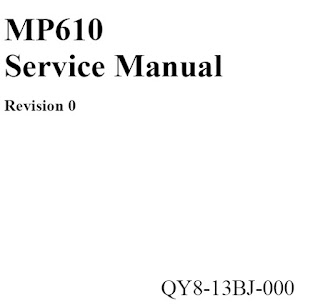
0 Response to "Canon PIXMA MP610 Service Manual"
Post a Comment