Download Konica Minolta Bizhub 36/42 Service Manual PDF is the primary document used for repairing, troubleshooting, disassembly, reassembly. The Konica Minolta Bizhub 36 and Konica Minolta Bizhub 42 sets the standard for the market of professional A4 black-and-white systems as fully-equipped A4 multifunctional systems with color scanning, fax options, and an optional A3 printing function. With their extensive functionalities, the two efficient A4 specialists are equally suitable for decentralized deployment in teams and workgroups in larger organizations as well as a communication center for smaller companies. Konica Minolta Bizhub 36/42 deliver productive 36 and 42 pages per minute and manage single fast print jobs such as invoices, delivery notes, e-mails, and all-day office communications as easily as a larger print volume in black and white. Scanning in color already belongs to the standard range of services, the fax function can be supplemented optionally.
Both models have a generous 1150-sheet standard paper stock, which can be expanded to 2150 sheets, making it very rare to interrupt paper replenishment. Thanks to up to 4 paper cassettes, different types of paper can be accessed at the same time, such as the company letterhead for invoices, recycled paper for internal designs, and colored paper for special information. The option to print via the A3 stacker is extremely convenient and increases the flexibility in many companies that rarely need A3 printing. The standard duplex function and the duplex original feeder facilitate, for example, fully automatic copying and help save paper. The Konica Minolta Bizhub 36/42 is easy to use with its color touchscreen; It is even more comfortable with the optional integrated finisher for automatic corners and double-stitching. The extensive security standard of both models ensures secure network communication, making unauthorized access to hard disk data impossible.
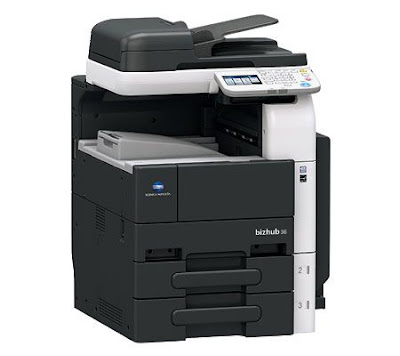 |
| Konica Minolta Bizhub 36/42 Service Manual |
With its versatile color scanning functionality, including Scan-to-E-Mail, USB, -HDD, -FTP and SMB, extensive possibilities for electronic document capture and distribution are available. The scan formats include TIFF, JPEG, XPS and PDF, as well as compact PDF and encrypted PDF. The practical functions Scan-to-USB and direct USB printing add flexibility: without the detour via the PC can be scanned directly to the USB stick and printed from the stick. The central assignment and administration of individual user rights are quick and easy to implement thanks to the authentication functionality. At the same time, the administrator is able to monitor the volume limits of the individual users with regard to the highest cost transparency in real-time. And users appreciate the fast and convenient access to Konica Minolta Bizhub 36/42 via their personal ID card. With the "Follow-Me" printing concept, reliable, confidential printing is available: Before a print job is printed, the user has to log on directly to the system. This helps save paper, simultaneously reduces the print volume and makes it easier to use the entire print stock.
The PageScope Suite enables comprehensive cost center and data management, efficient system monitoring and fulfills important administrator requirements. The PageScope Net Care Device Manager offers network configuration and status monitoring from a central point, thus significantly reducing administrative effort. For all Emperon-based systems, there is the Konica Minolta Universal Printer Driver (UPD). No longer needing individual print drivers for each of the different output systems, the UPD accelerates the workflow, increases productivity, and helps to save administration costs. Printing from SAP is also comprehensively supported, with all the system functions available including the selection of paper cassettes, duplex printing, and the stapling function. Completely free is the PageScope Mobile App for iPhone, iPad and iPod touch. This gives users unrivaled opportunities for mobility and the freedom to print their documents on Konica Minolta Bizhub 36/42, no matter where they are. Of course, it is just as easy to scan from the Konica Minolta Bizhub 36/42 directly on the mobile Apple system.
0 Response to "Konica Minolta Bizhub 36/42 Service Manual"
Post a Comment