Read this Kyocera FS-6525MFP FS-6530MFP Service Manual carefully to familiarize how maintenance troubleshooting. Kyocera FS-6525MFP FS-6530MFP printing method is electrophotography by the semiconductor laser, single drum system Sheet, Book, 3-dimensional objects (maximum original size: A3/Ledger). supported paper type Plain, Preprinted, Bond, Recycled, Vellum, Rough, Letter Head, Color, Prepunched, Thick, High quality, Custom1 to 8 (Duplex: Same as simplex), For zoom level about 25 to 400%, 1% increments manually or use auto mode 400%, 200%, 141%, 122%, 115%, 86%, 81%, 70%, 50%, 25% with Flatbed scanning by CCD image sensor scanning system.
With Kyocera FS-6525MFP FS-6530MFP easily scan, copy and fax your documents without having to do it manually, making them easy to transfer or archive, customizable color touch screen for 20 users, very intuitive thanks to its assisted navigation, Print, copy, color scan as standard and optional fax functions. Weight up to 256g/m², an optional staple finisher that will add value to your documents. Long life components for unprecedented efficiency and reliability. Energy consumption of 0.9 W only in standby mode for savings. HyPAS (CompactFlash® card required) allows you to customize the multifunction to exactly meet your needs. Copy resolution 600x600dpi Maximum size of originals A3 / Ledger Digital functions Multi-Print, Sort, 2-in-1, 4-in-1 Scan, Worklist, Priority Print, Program, Automatic 2-Sided Copying, Copy Separation, Continuous Scanning, Automatic Cassette Change (PF-470 or PF-471 are required ), copy density control, anti burr.
Kyocera FS-6525MFP FS-6530MFP Service Manual table of contents; Kyocera FS-6525MFP FS-6530MFP specifications and parts names, machine cross-section, unpacking and installation environment and how to install the expansion memory, maintenance Mode and service mode, paper misfeed detection troubleshooting, self diagnostic function, image formation problems, electric problems, mechanical problem, send error code, how to assembly and disassembly of Kyocera FS-6525MFP FS-6530MFP parts, upgrading the firmware, electrical parts layout, chart of image adjustment procedures and wiring diagram.
Download Kyocera FS-6525MFP FS-6530MFP Service Manual here
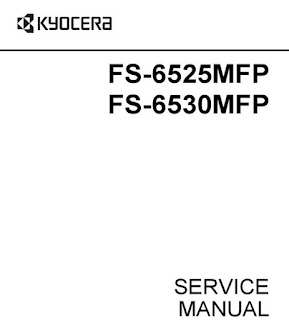
0 Response to "Kyocera FS-6525MFP FS-6530MFP Service Manual"
Post a Comment