Test Mode 1 (Internal test). After replacing the main board, please take the following procedures firstly. 1. Connect the audio cable as follows: 2. Set up the volume knob and switches as follows: [MASTER VOLUME] : MAX [TUBE GAIN] : MIN [AUDIO IN LEVEL] : MAX [MIC/LINE] : LINE [EFFECT] : REVERB [SYNTH OSCILLATOR] : AUDIO IN + COMB 3. Insert the SmartMedia, which is supplied by Korg. 4. Press [ERASE] + [PATTERN] + [STANDBY] (POWER ON) 5. Executing Internal Device check start.... If the internal checking works correctly, it proceeds to the next steps automatically. If "3>L MIC[16]" is displayed and stops for a while, please switch the MIC/LINE switch to “MIC”. 6-1 Switch and LED check Once "#PANEL" is displayed, all LED checks start. If OK, press [16]. Press switches indicated in the LED. (Start: [AUDIO IN] ...... End:[16]) 6-2. Rotary encoder check <#R.Enc> If [RE ->>1>-> +000] is displayed, rotate the Dial knob 24 steps to the right. If [RE ->>1>-> +024] is displayed, press [16]. If [RE <-<1<<- -000] is displayed, rotate Dial knob 24 steps to the right. If [RE <-<1<<- +024] is displayed, press [16]. 6-3. Rotary select check <#R.Sel> If [BPM SYNC EFFECT] is displayed, rotate EFFECT knob one by one clockwise. (BPM SYNC --> SHORT DL --> ..... REVERB). 6-4. A/D check <#ADC> Rotate the knobs to "MIN --> MAX --> MIN". NOTE: As for the knobs with (c) as below, rotate the knob to the center position and proceed to the next knob. "MIN --> MAX --> MIN --> CENTER". [PITCH/GLIDE(c)] -> [PAN(c)] -> [SPEED] -> [DEPTH(c)] ->[EG TIME(c)] -> [LEVEL]-> [FX EDIT 1] -> [FX EDIT 2] ->[CUTOFF] ->[RESONANCE] -> [EG INT(c)] ->[OscEdit1] -> [OscEdit2(c)].
Then, the step proceeds to the slider of the arppeggiator. 6-5. Ribbon check <#Ribbon> Touch the Ribbon controller. Then <Ribbon ***> is displayed. Drag upward on the Ribbon. If <Ribbon 127H> is displayed, OK. Drag downward on the Ribbon. If <Ribbon 001LH> is displayed, OK. Press [16]. 6-6. LCD Dot check <#LCD> All the LCD dots light up. If no problem, press [16]. All the LCD dots turn off. If no problem, press [16]. Light up the LCD dots half by half alternatively. Turn off the STANDBY (POWER) switch. Test Mode 2 (System Data Loading). After replacing the main board, please take the following procedures secondly. 1. Turn the power ON while pressing ERASE and PARTEDIT. All system and preload data are loaded into the product. 2. Connect the stereo plug of the cable to PHONES and the monaural plug to AUDIO IN. 2. Insert the SmartMedia, which is supplied by Korg. 3. Turn the power on while pressing [ERASE] + [PART EDIT]. 1. "<NAND> Fmt OK" 2. "<NAND> Init" 3. "<NAND> Format" 4. "<NAND> Sys Ld" 5. "<NAND> DSP Ld" 6."<NAND> UserLd" 7."<NAND> UserLd" 8. "<NAND> Chking" NOTE: If the step stops any of the above indications in the display, press [SHIFT]+[15]. If the system data is loaded correctly, "Valv Wup ***sec"(000-160sec) is indicated in the display. If any other message is displayed such as "@@@@@ x:$$$", it might be an error. Wait until the tube test counter is displayed as "000sec" (approx 160 seconds later). Then, please proceed to the Tube calibration test.
EMX-1/ESX-1 Tube Calibration Connect the stereo plug of the cable (see fig.) to PHONES and the monaural plug to INPUT. 2. While pressing ERACE and STEP EDIT, turn the power on. “Valv Wup” is indicated as stand-by for pre-heating, and also the waiting time is indicated. Set up the volume knob and switches as follows: MASTER VOLUME : MAX TUBE GAIN : MIN AUDIO IN LEVEL : MAX MIC/LINE : MIC 3. “Ajst (L)” and a 4 digits figure are indicated in the LCD. If the value is leas than 0010, the test is O.K.. Press the 16 knob at the right bottom. If the value is over it, it is required to adjust the valve. Adjust the variable resistors which correspond to the channels referring to the photo below. 4. As well as Ajst(L)”, “Ajst (R)” and a 4 digits figure are indicated in the LCD. If the value is leas than 0010, the test is O.K.. Press the 16 knob at the right bottom. If the value is over it, it is required to adjust the valve. Adjust the variable resistors which correspond to the channels referring to the photo above. 5. Once the balance of L/R is automatically adjusted, “ValvGMax GainMx” is indicated in the LCD. Turn the TUBE GAIN knob to MAX, and press the 16 knob. 6. Check the L/R balance of TUBE GAIN MAX, and return to the normal mode.
Download Korg EMX1 Service Manual here
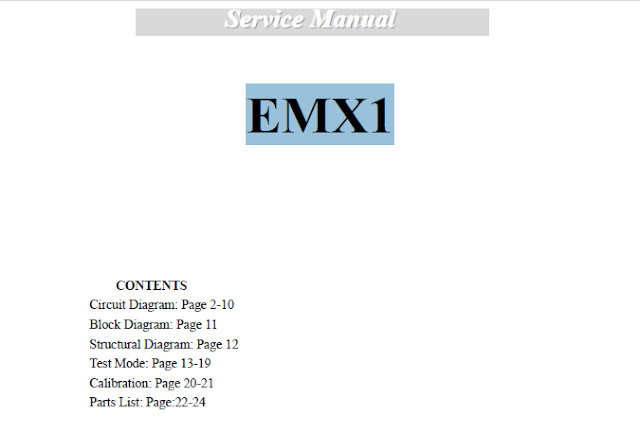
0 Response to "Korg EMX1 Service Manual"
Post a Comment