The Canon NP6512 is the ideal model for anyone who needs a space-saving S / W copier directly at your workplace. This Basic copier will quickly and easily handle a number of copies you need on your desktop every day. Whether you want to copy invoices, offers or your confidential documents, the Canon NP6512 always stands as an efficient and comfortable partner for you. In addition to the speed and the paper stock of the instant start and the ADF original feed. Choose a "small" copier with high comfort the Canon NP6512. Speed The Canon NP6512 copies 12 A4 pages per minute and makes it indispensable in your workplace. The ADF original feeder automatically feeds up to 30 originals, eliminating the need to manually change the individual originals. The Canon NP6512 has the immediate start, which allows you to start copying directly after switching on. The paper cassette holds 250 sheets. Further 50 sheets are provided by the stacking system, from which overhead films are also processed without problems. This stock makes the refilling of paper a rarity. You can adjust your originals to the desired size in 1% increments of 70-141% or with two fixed image scales. The toner cartridge mode reduces toner consumption by 20% and helps you save costs. The photo modes reproduce photos and other halftone originals almost faithfully.
The new Canon NP6512 is economical, economical and easy to use it offers high copying quality for small offices. Enjoy the convenience of 12 copies / minute, without any warm-up or waiting time. In addition, its toner cartridge mode reduces the running costs. Canon's new toner cartridge mode reduces toner consumption while delivering sharp, clean copies. Thanks to SURF (Surface Rapid Fusing) and an automatic shutdown function, there is no warm-up or waiting time at all. Save time and money with this truly eco-friendly copier. The paper feed is provided by a convenient 250-sheet front loading cassette that fits perfectly under the copier to save space. You can also use a handy single sheet feed for thicker paper or smaller sizes (up to a size of card size) as well as for overhead films. A zoom of 70% to 141% allows you to enlarge and reduce your copies in exactly the same way as you need, in 1% increments, with fixed settings for standard sizes. The NP 6512 is a compact, reliable office copier with the advantages of easy operation and maintenance.
| Specifications Canon NP6512 | |
| Type | Portable model (folding shell construction) |
| Copy speed | 12 A4 pages / minute |
| Max. Original size | A4 |
| Original feed | 30 sheets A5, A4 (80g / m2 ) |
| Min./Max. Copy format Cassette | A4 |
| Min./Max. Copying format | A8 - A4 |
| Copying pre-selection | 1 - 100 |
| Preheating time | None |
| 1. Copy after: | 10 seconds |
| Reduction / enlargement: | In each case two fixed imaging scales 70-141 in 1% steps |
| Paper stock (80g / m2 ) | 1 cassette of 250 sheets A4 |
| Paper weight cassette | 64-80 g / m2 |
| Paper weight stacking system | 64-128 g / m2 |
| Drum | OPC (organic photo-semiconductor) |
| Dimensions (W x D x H) | 52,9 x 44,8 x 32,9 cm |
| Weight | 20,6 kg |
| Standard functions | Immediate start - automatic or manual exposure control - Toner cartridge - Photo mode - Auto power off |
Download Canon NP6512 Service Manual
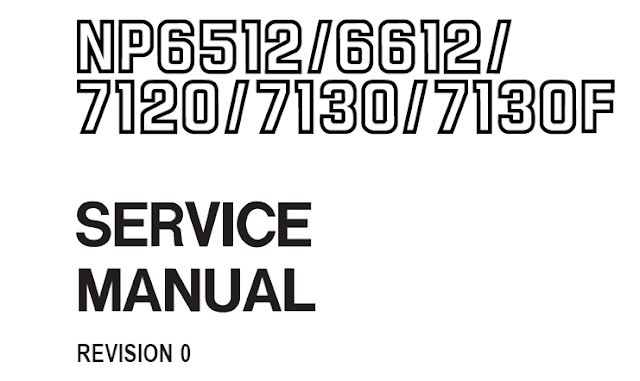
0 Response to "Canon NP6512 Service Manual"
Post a Comment