This XEROX WORKCENTRE M118 SERVICE MANUAL is part of the multinational documentation system for Copy WorkCentre M118, WorkCentre M118 copier/printers. The Service Documentation is used in order to diagnose machine malfunctions, adjust components and has information which is used to maintain the product in superior operating condition. It is the controlling publication for a service call. Information on its use is found in the Introduction of the Service Documentation. This manual contains information that applies to NASG (XC) and ESG (XE) copiers. The Service Manual will be updated as the machine changes or as problem areas are identified. The Service Call Procedures in Section 1 describe the sequence of activities used during the service call. The call must be entered using these procedures. All wirenets are shown on the Circuit Diagrams (CDs). Power distribution wirenets are shown in Section 7 (Wiring Data) of the Service Manual. The power distribution wirenets on the CDs will end at the terminal board for the power being distributed. Find the wirenet for that power and locate the terminal board on the wirenet. Use the wirenet to troubleshoot any power distribution wiring not shown on the CD.
Use of the Block Schematic Diagrams Block Schematic Diagrams (BSDs) are included in Section 7 (Wiring Data) of theXEROX WORKCENTRE M118 SERVICE MANUAL. The BSDs show the functional relationship of the electrical circuitry to any mechanical, or non-mechanical, inputs or outputs throughout the machine. Inputs and outputs such as motor drive, mechanical linkages, operator actions, and air flow are shown. The BSDs will provide an overall view of how the entire subsystem works. It should be noted that the BSDs no longer contain an Input Power Block referring to Chain 1. It will be necessary to refer to the Wirenets in order to trace a wire back to its source. This machine contains an invisible laser. There is no visual indication that the laser beam is present. During servicing, the machine is a Class 3B product because of the invisible laser. the laser beam could cause eye damage if looked at directly. Service procedures must be followed exactly as written without change. The service representative must observe the established local laser safety precautions when servicing the machine. Do not place tools with a reflective surface in the area of the ROS opening. Do not look in the area of the ROS window if the power is On and the laser is energized. The following symbol and statement appear on a label in the machine. The symbol by itself, or the symbol and the statement may also appear in the service documentation and in the training program. When this symbol appears, the service representative is warned that conditions exist that could result in exposure to the laser beam.
This Service Manual is divided into eight sections. The titles of the sections and a description of the information contained in each section are contained in the following paragraphs:
Section 1: Service Call Procedures
This section contains procedures that determine what actions are to be taken during a service call on the machine and in what sequence they are to be completed. This is the entry level for all service calls.
Section 2: Status Indicator RAPs
This section contains the diagnostic aids for troubleshooting the Fault Code and non-Fault Code related faults (with the exception of image quality problems).
Section 3: Image Quality
This section contains the diagnostic aids for troubleshooting any image quality problems, as well as image quality specifications and image defect samples.
Section 4: Repairs/Adjustments
This section contains all the Adjustments and Repair procedures. Repairs procedures for removal and replacement of parts which have the following special conditions: When there is a personnel or machine safety issue. When removal or replacement cannot be determined from the exploded view of the Parts List. When there is a cleaning or a lubricating activity associated with the procedure. When the part requires an adjustment after replacement. When a special tool is required for removal or replacement. Use the repair procedures for the correct order of removal and replacement, for warnings, cautions, and notes. Adjustments include procedures for adjusting the parts that must be within specification for the correct operation of the system. Use the adjustment procedures for the correct sequence of operation for specifications, warnings, cautions and notes.
Section 5: Parts Lists
This section contains the Copier/Printer Parts List.
Section 6: General Procedures Information
This section contains General Procedures, Diagnostic Programs, and Copier/Printer Information.
Section 7: Wiring Data
This section contains drawings, lists of plug/jack locations, and diagrams of the power distribution wire networks in the machine. This section also contains the Block Schematic Diagrams.
Section 8: Accessories
This section contains installation information for option and accessory.
Download XEROX WORKCENTRE M118 SERVICE MANUAL
mediafire.com/file/eky9ccumeccqio3/Xerox+C118+SM.rar
Password : servicemanualguidepdf.blogspot.com
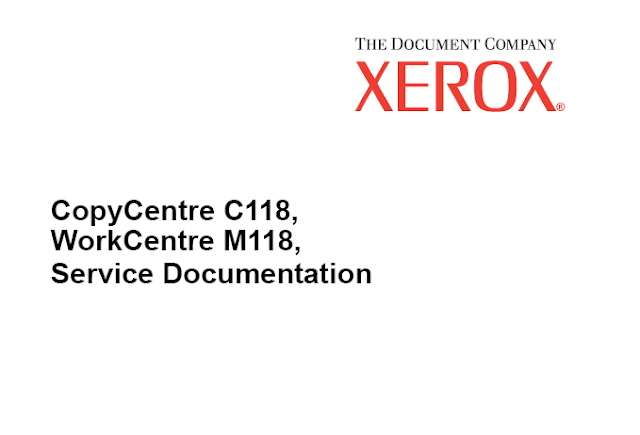
0 Response to "XEROX WORKCENTRE M118 SERVICE MANUAL"
Post a Comment